Take an In-Depth Look
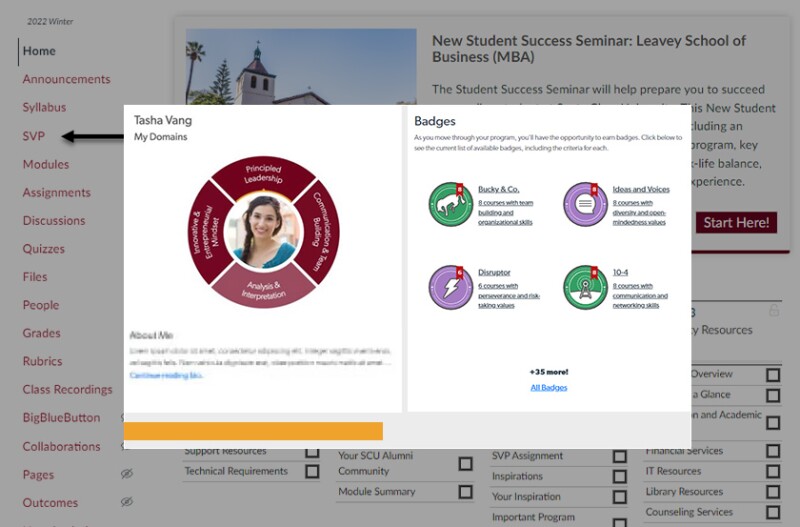
Now that you know the ins and outs of the Silicon Valley Professional (SVP) journey during Santa Clara University’s Online MBA program, you may be wondering what the advantages of studying online are and how to keep track of so many new opportunities, resources, accomplishments, and due dates as an online student.
You’re in luck: Santa Clara University’s Online MBA learning management system (LMS) offers our students even more in the form of an innovative and all-inclusive digital portfolio known as the SVP dashboard.
As an integrative online portfolio, the Silicon Valley Professional dashboard is designed to simplify the Online MBA student’s educational experience. By helping students coordinate their elective courses and co-curricular experiences in tandem with their desired professional outcomes, the SVP dashboard fosters continued growth by encouraging students to determine what’s best for their future and implement their learnings in their careers.
Additionally, the SVP dashboard also functions as a networking resource, allowing students to connect with their faculty, mentors, classmates, alumni, colleagues, managers, and more to receive feedback on their progress and professional development during the program.
And that’s only the beginning. To make the most of your time in the program, you’ll want to ensure you understand the resources available for you as a student. For that reason, we’ve outlined some of the key functions and features of the SVP dashboard, so you can start your SVP Journey off on the right foot.
What Is an Online Learning Management System?
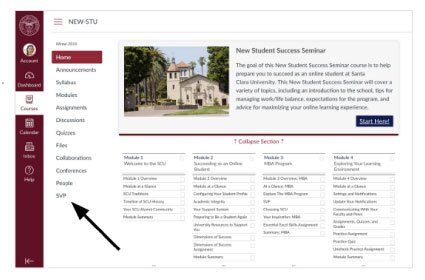
When you choose to pursue your Online MBA at Santa Clara, you’ll gain access to our all-in-one online learning management system (LMS)—known as “Camino”—that helps students smoothly access what they need when they need it.
By drastically minimizing the time students must spend on locating graded assignments and additional resources on their own, students can instead focus their efforts more concertedly on their coursework, networking, and professional development—which is particularly helpful for online students.
Moreover, within our course management system, you’ll find your most powerful tool of all—the Silicon Valley Professional (SVP) dashboard, which helps you personalize, track, and complete the journey to earning the impressive distinction of becoming an industry-disrupting Silicon Valley Professional.
In the tabs below, you can find out more about some of the key functions of the SVP dashboard, so you can see how Santa Clara’s Online MBA program has designed your journey to be as streamlined and user-friendly as possible.
Your Profile and Domain Rankings
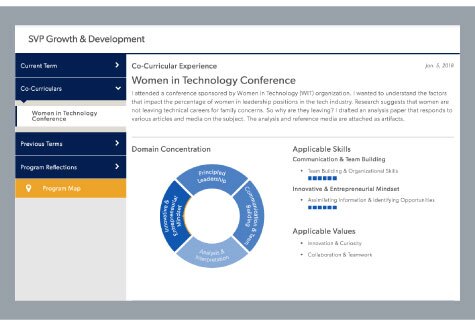
To graduate as Silicon Valley Professionals, our students must hone their understanding of business according to our four key domains of expertise, or the combined skills and values of SVPs.
The domains of expertise we emphasize are as follows:
- Principled Leadership
- Communication and Team Building
- Analysis and Interpretation
- Innovation and Entrepreneurial Mindset
The four vital domains expected of SVPs encircle your profile picture, and you can click on each one to learn more about the skills and values they help you strengthen. The darker the domain color appears, the more work you’ve completed in that domain during your SVP journey so far.
As students work to darken their domains and master their SVP key strengths, they can earn digital badges to represent their miscellaneous accomplishments in the program.
Earn Badges for Accomplishments

As you progress through the program, you’ll have the opportunity to earn a variety of badges that represent various types of curricular and professional accomplishments. On the SVP dashboard, you can view the badges you’ve already earned, a list of currently available badges, and the criteria to earn each.
For instance, some of the criteria students can fulfill to earn badges include:
- Participating in and submitting co-curriculars
- Requesting feedback on co-curricular experiences
- Completing courses or key steps in the program
Badges are one of the ways our students are able to tailor their academic experience to fit their professional needs, helping them travel the road they choose to travel. By picking badges that help you develop skills in your future roles, you can achieve important accomplishments that can aid your job hunt after grad school or encourage employers to give you a chance to advance in your current role.
At Santa Clata, these badges represent major milestones of the SVP journey and complement the OMBA curriculum, ultimately helping students gradually progress from participating in workshops or events to leading them.
In doing so, students start to see firsthand how they can implement professional activities after graduation and impact the development of future professionals, influencing the SVPs of tomorrow.
And, once you start earning these badges, you’ll be able to keep track of them in the dashboard as well.
Track Your Progress Toward Silicon Valley Professional Status
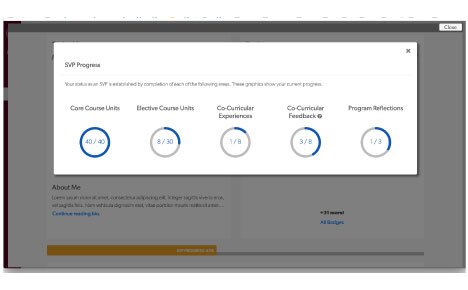
What makes the dashboard so advantageous to the promising professionals in Santa Clara’s Online MBA program is its unique ability to track your progress toward becoming an SVP, so you have one less worry during this momentous process. On the SVP progress bar in the dashboard, you can see where you stand in the SVP journey and how far you have left to go.
To earn SVP status, students must complete at least:
- 42 Core Course Units
- 28 Elective Course Units
- 8 Co-Curricular Experiences
- 8 Co-Curricular Experience Responses (Feedback)
- 3 Program Reflections
As in life, however, not all students have the same journey to make in order to hit their end destinations—and the Silicon Valley Professional journey at Santa Clara University recognizes the different goals our students wish to reach.
Although all students must fulfill the same basic academic requirements listed above, completing the same number of co-curricular and reflection assignments, each student is nonetheless able to tailor their academic path to fit their desired educational outcomes, customizing their learnings in accordance with their professional interests—most notably through their selection of specific electives to fulfill skills of their choosing.
If a student wants to establish a stronger grasp of a particular domain, viewing the values or skills each course maximizes helps them plan their journey ahead of time, ensuring they can complete electives designed to help them master that area.
On the dashboard’s program map, students can access a list of the core and elective courses being offered. Here, they can also see the skills and values most intrinsic to each course as well as the highest concentration of domain skills and values fulfilled in this class.
Assessing Your Growth and Development
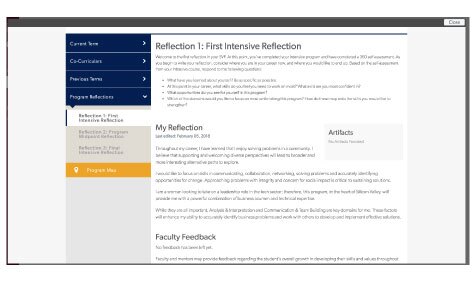
At three specific points throughout the program, students are asked to complete a self-reflection. For these, the reflection, alongside a prompt, only become available to students on the dashboard after the first residency weekend, midway through the program, and after the final residency weekend.
The overall nature of the reflection prompts students to chart their progress throughout the program, assessing their individual strengths and weaknesses along with how they are working to improve upon these areas through professional development opportunities.
In addition to the three reflections throughout the program, students must also complete and reflect on the eight or more required co-curricular experiences that complement the coursework and career goals for our students.
Your Co-Curricular Experience
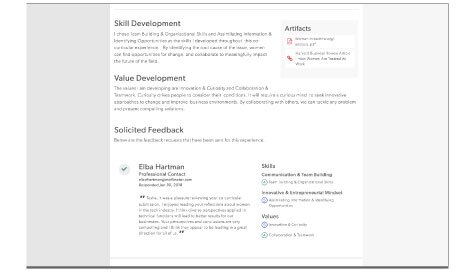
Throughout Santa Clara’s Online MBA, students are required to participate in at least eight co-curricular activities (like taking part in a pitch competition, presenting at a conference, or volunteering your leadership skills to support a nonprofit, and more) that help them transform into Silicon Valley Professionals.
By complementing the learnings of the classroom, co-curriculars strive to provide students with unique opportunities to learn from experts in the field directly or to apply what they’ve already learned in a professional context, serving as a hands-on application of skills gained so far.
After submitting a co-curricular experience, you can find it populated in your dashboard before being asked to fill out a short reflection on your growth and any challenges you encountered during the experience, as well as how it contributed to your overall professional development.
For budding Silicon Valley Professionals, artifacts, items or byproducts of your experience, symbolically represent your professional engagement and growth as a result of the experience, both proving your participation and identifying the skills and values you fostered.
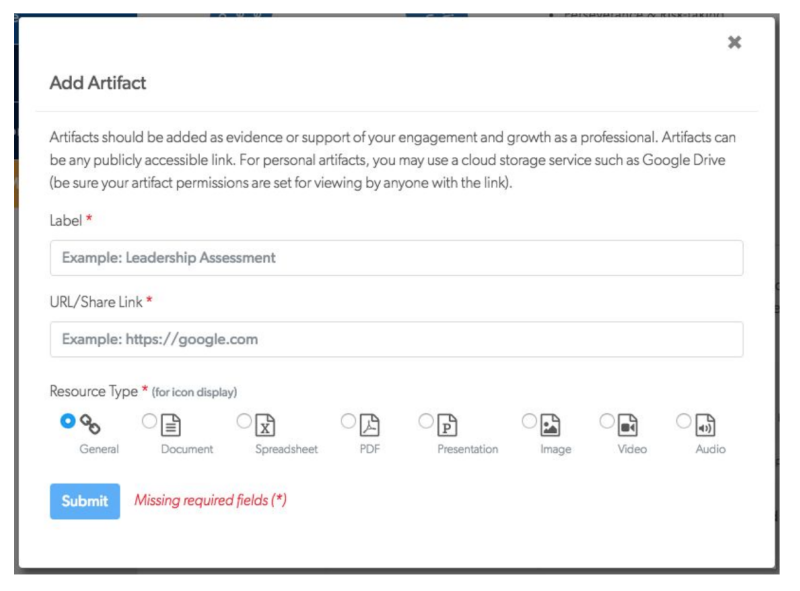
Once you’ve added a co-curricular, you must add an artifact that serves as evidence for your participation and support for the value of the experience you described in your reflection. Acceptable artifacts must be accessible to the public through a link, which allows you to then solicit feedback on your progress.
Once you’ve submitted your co-curricular experience alongside the corresponding artifact, you can then request feedback from a professional of your preference who can give feedback about your experience and the insightful takeaways you gained during this process.
Put Your Mentors and Network to Work
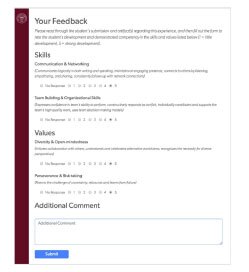
By soliciting feedback, students take an active role in their own professional development, understanding their strengths and weaknesses, and deepening their network, while learning how to foster ongoing growth after the program. Once they receive the email, your reviewer can:
- View your submission and artifact(s)
- Rate your demonstrated competency in the skills and values you described
- Provide additional comments, concerns, or critiques
- Complete and submit their survey for your benefit
Once they have provided their feedback, you can find their comments on your Silicon Valley Professional dashboard. Keep in mind, however, this is only visible to you, so you don’t have to worry about the number of others reviewing your experience and feedback.
Ready to Start Your Journey?
For graduate school, the organization and function of the LMS can make or break a student’s chances at success and professional advancement. Regardless of your previous experience studying online, make sure you take the time to explore the university resources available to you as an online student.
Not only do you want an online program that streamlines and simplifies the educational experience for your personal convenience, you’ll want to ensure the program maximizes the potential professional impact it can make in your life both now and down the line.
With the SVP dashboard, you can improve your professional potential and your chances of completing the transformative Silicon Valley Professional journey.
